The last development sprint has been a very long one. There are so many holidays in April/May so the total number of development days has not been that much larger than normal. We have got a lot done though.
Improvements to Conversations
The purpose is to increase the use of conversations to promote social project management through collaboration, communication and transparency in projects.
LIKE
We all like to like! Everyone who is on Facebook, or who has knowledge of Facebook, knows about the like button. But why is it so powerful and why do we think it will make your project group perform even better?
It has been a well known fact for many decades that the best way to change behaviour is through positive reinforcement of desired behaviour. This has been used successfully for animal training and is also the fundament for human training. Ignore bad behaviour and encourage good behaviour. This is why there is no “unlike” button in Facebook. So why does it work? Because all social animals get a kick out of being noticed. It releases dopamine into our brain and makes us feel good. More positive and unexpected feedback releases more dopamine. This is a powerful social mechanism hard-wired into our brains. Positive feedback creates trust and reduces defensive behavior. It has evolved to enable humans to rapidly align their behavior to each other to cooperate efficiently.
So, if you want your project team to come together and perform as soon as possible, use conversations and the new like button.
DOCUMENTS
You can now post documents straight to conversations. In the drop down menu next to a document there is now the option to post the document to the Project Overview. This is how it’s done:
EASIER @-REFERENCING
We have received feedback that the @-referencing is a bit tricky to understand and have therefore added a “notify” button underneath the post. Clicking on it will open a list of groups and members in the project to choose from. You can of course use @-referencing just the same as before if you prefer.
IMAGE PREVIEW
Images in Conversations now open in a nice preview window.
File size shown in the Recycle Bin
This idea is implemented in the release: http://ideas.projectplace.com/feedbacks/46368-see-the-size-of-items-in-the-recycle-bin. It’s one of those ideas that have been bubbling just outside the backlog for a long time but last quality meeting we decided that it was time to implement this even though it didn’t really have enough votes.
Thumbnails in Documents
When we introduced the icon view in Documents, there was one thing missing. We simply didn’t have time to make proper thumbnails of the images. Now that is fixed and if you turn on the icon view you will get proper thumbnails of your images. Perfect for projects that have a lot of icons, drawings, pictures etc. To try it out, go into Documents and change the view to Icon View at the top right-hand side.
Master Planning and New Navigation
We are continuing the collaborative planning project and have started coding on the new Master Planning function. This will give project managers a way to clearly and ubiquitously communicate and include everyone in the vision, goals and targets for the project. In short, it will be cool, collaborative and engaging! This release we have changed the “old” tollgate view to the new timeline in the masterplan.
![]()
To make room for the master plan, and also to cater for the majority of our users (80%) who are only involved in one project we are changing the navigation to make it easier to focus on the project that you are currently in. These will be the changes in the new navigation:
-Left navigation frame removed (the menu with all your projects)
-My Overview replaced with My Projectplace
-New listing of projects
-Remove the listing of Colleagues

The new master planning and navigation will be available as a limited beta after the release. We will of course invite our Advisors to test this.
Resource Management
We have had plenty of feedback that our customers, especially those with many projects in Projectplace, would like to be able to book resources for current and future projects. To enable this for our Enterprise users, we are currently testing a partnership with Blue Ant Resource Management. Selected customers who have asked for this are now evaluating the solution together with us.
API Updates
We are continuing the work on our APIs to enable in house and external development of apps for Projectplace. We have enabled an option for Enterprise Account Managers to prevent third party applications from accessing account information through our APIs. If you are an Enterprise Account Manager you will have received a separate email about this.
I hope that tonight’s release goes really well and will keep you updated on what we are planning in the next sprint.

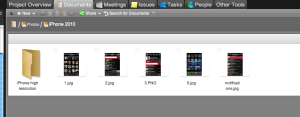
perfossum
June 14, 2011
Like
Anna
June 14, 2011
LIKE this blog post!